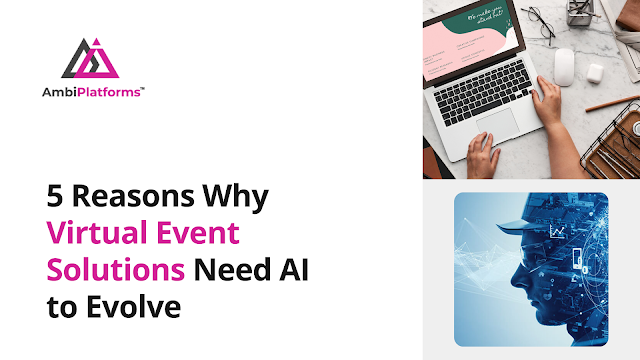Great tips for creating Virtual meeting- Ready to know?
More employees in recent times working from home, more and more meetings are conducted online, and more people are preferring virtual meetings and web conferencing. When you're in a virtual meeting with your colleague, hiring manager, clients, or any other attendee through a web conferencing platform like the leading platform AmbiPlatform, the virtual environment becomes an eminent part of your brand.
Here are few points you can take to make your virtual meetings a great and influential one-
Work from a quiet & carpeted room- If your room is empty and uncarpeted, it can result in a kind of hollow, echoey audio tending to distract and disturb other attendees. Carpeted rooms with soft furnishings and rugged floors tend to create the best audio and sound quality during web conferences.
Use video conferencing- To make every individual feel like they’re all in the same meeting, use video conferencing tools and features rather than traditional conference dial-ins. Virtual meetings platform such as AmbiPlatforms helps to personalize and customize the features used which tend to keep the participants engaged.
Test the technology beforehand- Nothing kills momentum and flow at the start of any virtual meeting like a delay because some individuals need to download software, or technical glitches, can’t get the video or audio to work, etc. Prior to any virtual meeting, all participants and managers should test the technology and make sure that everyone understands all the major features.
Make sure faces are visible- Video conferences and meetings becomes much more effective and interesting when attendees can see each other’s facial expressions and body language. Ask your audience to sit close to their webcam to help to recreate the momentum of an in-person meeting.
Stick to basic meeting principles- Before the serious discussion, set clear and relevant objectives for any proposal, and send a pre-read report if appropriate. During the session, use a proper agenda, set ground rules for a productive meeting, take small breaks, and clearly outline the next steps including timing and accountabilities after each session and at the end of the meeting.
Minimize the presentation length- The only thing weird than a lengthy presentation in-person interaction is a lengthy presentation during a virtual meetings or web conferencing. Meetings should be interesting discussions. Background information about the relevant topics should be provided beforehand to the attendees. If someone needs to present themselves, use the screen sharing feature to guide the conversation. So prioritize the conversation and discussion to maximize productivity.
Assign a facilitator- It’s usually harder to manage a virtual conference than an in-person discussion. It can be really helpful to assign one individual to only guide the whole discussion, allowing the other participants and audience to only focus on the content. The facilitator can also conduct a Q&A session or some kind of polling practice. The facilitator should be capable enough to be able to resolve basic questions on the respective technology being used.
Capture real-time feedback- Collecting and processing high-quality input data during any virtual meeting can be challenging, especially since visual cues are harder to read and see. Always keep the polling open, separate from the web conference or serious discussion to avoid disrupting the conversation. Participants should get clear instructions on how to use the respective system, its features, and practices.