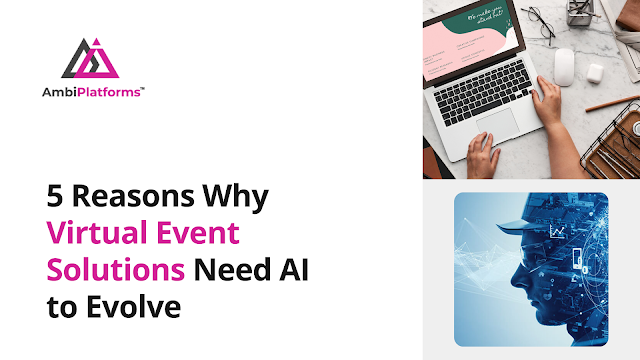A Step by Step Process to Run Virtual Meetings Smoothly
Given the recent times, all of us, at some point, have attended a virtual meeting. Be it students attending meetings for classes or employees taking upon their tasks.
These platforms are flourishing and have become an essential part of every business owner. Moving to digital space has become a necessity rather than being a choice. But we do realize the complexity of virtual meetings. Picking the best one from all online virtual event platforms can be challenging and a process.
There are many factors and steps to understand to run a smooth meeting as the entire process includes the steps needed to take before, during, and after the meeting.
What is a Virtual Meeting?
Simply put, it is everything you did in an offline office meeting but you are now doing it in front of your screen. You can connect with anyone and everyone without being present in the same room.
Since the pandemic started, everyone shifted their work to home which indeed became the new normal. People are now finding convenient ways to keep running their businesses online.
There are 3 modes of Virtual meetings:
- Telephonic conferencing: This is suitable for small groups and includes only audio features.
- Video conferencing: This is suitable for large meetings where every participant needs to submit their inputs and insights. It includes video and audio features.
- Web conferencing: These are best for educational purposes, where one person needs to educate a large group of people.
The Benefits of Virtual Meetings:
- Flexibility: Since these meetings are online, there is no rush of being present at any place. This instead, saves a lot of grooming up and traveling time in which you can prepare for the meeting. With that being said, you can attend these meetings from any location. Be it your own house, a vacation spot, or a cafe, as long as the place is quiet and has good internet connectivity
- All around the globe: The introduction of online virtual meetings platforms has given business owners many benefits. They can now work with employees better suited for the job. They can also get clients from any location in the entire globe. They don’t have to compromise on hiring from a handful when they can find the right candidate from anywhere.
- Low cost: The time, efforts, mental pressure, and money it went on hosting meetings have vanished due to the introduction of virtual meetings. The money spent on traveling, food setup, light, and electricity, are all saved now. Now, these finances can be efficiently utilized in the expansion of the business.
How to Host a Successful Virtual Meeting?
Before the meeting:
- Choosing the right online virtual meeting platform:
- No. of the participants attending the meetings.
- If you require meeting recordings.
- Schedule and sync meeting invitations with online calendars
- Screen sharing feature for presentations.
- Correct meeting duration: Participants will soon wear out if a 1-hour meeting is being stretched to 2 hours. In cases where you cannot determine meeting duration, give a longer estimate.
- Directions to join in: While you send the meeting invitation, attach a guideline to understand how they can join and participate in the meeting. This will eliminate any last-minute urgencies and in-meeting disturbances.
- Agenda of the meeting: Make sure you are well prepared with all the points you need to address during the meeting. This may include the key roles and responsibilities each person is going to fulfill and how/when they can participate.
During the meeting:
- Introduction: Brief every participant shortly on the meeting agenda. You can also use this time to introduce each participant to one another. Politely ask everyone to:
- Put their phones on silent
- Refrain themselves from doing any other task amidst the meeting
- Hold their questions till the end of the presentation
- Put themselves on mute while they aren’t speaking
- Take notes wherever needed
- Be seated in a quiet location
- Take a look at the agenda email sent to them while everyone joins in.
- Assign Key Responsibilities: There should be one person assigned to take the meeting minutes. Don't assign any other responsibility to them to get an accurate summary. Assign one person to be the security guard. Sometimes hackers try to invade private meetings. This person will be responsible for letting in every participant and keeping track of who they are.
- A coordinator to communicate: Appoint a leader who can manage all the participants and the technicalities. They are responsible to:
- give everyone a chance to put their inputs or ideas forward,
- keeping the meeting alive so everyone is attentive.
- Use virtual meetings ice breakers wherever needed.
- Be familiar with all the technicalities required.
After the meeting:
- Inform Absent Participants: Send the meeting recording to the absent participants. Give them proper assistance and clearance about their assigned responsibilities.
- Follow up: Check whether every participant has understood what they’re supposed to do based on the discussion in the meeting. You can send an email for it or even have a conversation regarding any confusion. Take action and solve queries where necessary.
- Fix the problem: Examine the minutes of the meeting or summary properly to know where and why the obstacles appeared. Take necessary actions to resolve the issue, so the next one goes even smoother.
Few tips to have a smooth Virtual Meeting:
- Check your internet connection before starting the meeting
- Have a casual talk with the participants meanwhile others join in.
- Learn all the elements of the online virtual meeting platform, such as how to share the screen, send messages, mute or unmute participants, etc.
- Be well prepared with the agenda to avoid looking confused.